How to Calibrate Smart Tweezers for Voltage Measurements?
// November 12th, 2012 // Smart Tweezers Questions and Answers
You have to calibrate Smart Tweezers if measured values for two different polarities differ more than 1%. For instance, you measured values 1.39V for one polarity and -1.51V when you change polarity to the opposite. After calibration Smart Tweezers have to show equal values for both measurements. For calibration you have to do the following:
- Select MEASURE->VOLTAGE
- Connect the probes to each other and select MEASURE->VOLTAGE->CALIBR
- As soon as you see DONE on the screen, you have to select AUTOSET->EXIT and disconnect the probes.
Leave a Reply
You must be logged in to post a comment.