Smart Tweezers Now Available in the USA from Siborg Systems and SIBBIS International
// November 27th, 2012 // No Comments » // Distributors, News, Uncategorized
Siborg Systems Inc. and Maryland based SIBBIS International LLC have joined efforts to market the device in the United States.
SIBBIS International is a specialist in international marketing of high-tech hardware and software, focusing on medical equipment and associated tools.
“We have been looing for such a device for a long time,” says Anatoly Klimenko, the Director of Marketing at SIBBIS International, “Modern medical equipment may contain a number of Printed Circuit Boards (PCBs) densely packed with SMT components. It makes debugging of a faulty PCB virtually impossible with the use of conventional LCR-meters. Smart Tweezers is an integration of a pair of high-precision SMT probes, accurate digital LCR-meters and an LCD display into nearly a pen-sized 2 oz. unit. It can be easily handled by just one hand leaving the other free for taking notes or holding other tools.”